Race formats
Lapmaster supports a many different racing
formats. The native formats are listed and explained here, and is selected on
the RaceSetup.htm in the “Race Type” field.
A lot more formats can be setup as variations
of the basic formats. Many of these are stored as predefined “Setups”, and can
be loaded using the “Load setup” button on the Race Setup panel.
The predefined formats delivered with LapMaster can be found under the “Factory” subdirectory in
the setup folder. It is the intention that you should copy the formats you need
from the Factory folder into the basic Setup folder. Then modify them as you
might need. E.g. you probably need to adjust the minimum laptime
in each setup to match your track. The key issue with the Factory folder is
that anything in there might be replaced at the next LapMaster
upgrade. Your customized setups in the Setup’s folder will not be touch though.
This is
the major control screen of the system.
![]() Free Practice
Free Practice
In this mode power
is on, laps are counted and time and best time registered. However no stint
timing is in effect. You can just run.
![]() Timed Practice
Timed Practice
In this mode power
is on, laps are counted and time and best time registered, but only for the
duration set in Stint Time. After
that an intermission is taken, and the drivers are asked to change lanes. The
intermission time is determined by the value in Intermission time. After this the sequence is repeated for as long
as the program are in the Timed Practise mode.
![]() Named Practice
Named Practice
This functions is something between
timed practice and heat racing. It is intended for the same purpose as Timed
Practice, but names are picked from the entry list. Practice is therefore
restricted to the assigned timeslot for each driver. For practical reasons,
practice will be done using in the same manner heat-racing is conducted, but
total lap count is not counted. If the optional ScoreBoard
is used, the best practice laptimes will be keep on
the ScoreBoard.
![]() Qualification
Qualification
This mode is
specific to the phase of qualification. All drivers (entries) should have been
put into the entry list . You should have set the
appropriate Qualifying time, lane and mode (See below), and you are now set for
qualifying. The drivers on the entry list will be called up in reverse and
given the time set in “Qualify time” to perform their best. However at the
discretion of the race director, one or more warm up sessions can be granted to
each driver before the qualify attempt. Based upon the setting of the “Qualify
mode” the best time, or the total distance is stored into the Entry list. Then
the next driver is called up etc. until all drivers are qualified. You then use
the entry list menu to sort the result and assign
qualifying heat and starting number (lane). By this qualifying is done, and you
should proceed to “Heat Race”.
![]() Simple race
Simple race
Simple race (former
know as time trial) is a short form of timed racing. You will however only race
a single stint. The top driver names from the Entry list
will be assigned the available lanes. Stint and heat will be ignored. Laps will
not be accumulated.
![]() Heat Race
Heat Race
This is the main form of racing.
Particular suited for a large number of drivers. You enter “Heat Racing” after
the phases of ENTRY and QUALIFYING has been done.
At this point all drivers are assigned a heat and start number within that heat
(=lane). Drivers will be called up in this order. The race director performs a
manual start of the first stint in each heat. From here on, the control is
handled from the LapMaster program. Each stint is
raced for the programmed amount of time, and the programmed intermission
between stints is taken, before another stint starts. This continues until all
stints of the heat has been raced. Then the system advances to the next heat.
Here the race director again must manually start the first stint of the heat.
In other words the intermission between heats are
manually controlled.
LapMaster keeps tracks of all drivers and their
accumulated score. At the end of the race (And also in between) this can be
viewed at the Result page.
At the start of the first stint in each heat, the race director has the option
to grant one or more Warm-up sessions.
It is possibly to race up to 4 accumulating rounds within the Heat Race mode.
![]() Heat Race, best of rounds
Heat Race, best of rounds
This is much like
heat racing, except that each driver get’s up to 4
individual attempts. Only the best result counts towards a final result. The
starting order before each round can be re-arranged.
When raced with 2 rounds, this mode implements the DMRU (Dansk Mini Racing
Union) 2008 racing directive.
![]() Heat Race, Move-up
Heat Race, Move-up
In Move-up heat
racing, the lanes are only partially filled according to qualification
(Seeding). Then by racing, a certain number of the best from one heat is
moved-up to participate in the next heat, and so forth until the final. In
theory you can start as the most poorly qualified, and still win, but you have
a long day of racing ahead of you in that case.
Move-up heat racing has a configuration panel associated with it. This panel
allows you to specify how many racers you want to seed in each heat. (All heats
will seed the same number of drivers.) Also you specify the number of racers
you want to move-up from each final to the next. Normally the sum would be the
number of lanes available. However it doesn’t have to be like that. E.g. on an 4 lane track you could chose to seed 2 drivers and move 3
up. That just means that every heat will have 5 drivers racing in round-robin
fashion for the 3 next move-up’s.
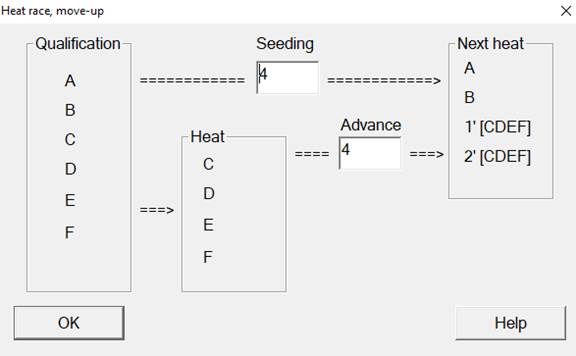
![]() ISRA Team-race
ISRA Team-race
This mode
implements the TEAM-RACING as defined by ISRA. It is much like Heat-Race,
except, that you do qualification by most laps, and that the number of laps
raced during qualification, is added to the lapcount
of the final score.
![]() Crash & Burn
Crash & Burn
When attendance is
low, and there is not enough people to both race and corner marshals, then this mode might be
handy.
Basically it runs “Heat race”. However if a driver de-slots, he is not put on
again. At least not
until one of the system generated track calls.
You can setup the system to issue a number of trackcalls
spaced out in the stint. Only during these automatically generated trackcalls are the cars re-slottet.
In the sub menu for the race mode, you can set the number of trackcalls per stints, and the time allowed before the race
restarts.

![]()
This mode implements a
racing mode known as “
In this mode, after the completion of each stint, the drivers are awarded
points according to the position in each stint. The winner is the driver that
collects the most points after the race.
Points are awarded so that the winner gets a number of points equal to the
number of lanes on the track. Each position after that get’s
one point less, so that the last driver gets 1 point for completion.
Drivers not completing the stint gets no points. If all lanes is not used, the lower points are not awarded.
Sample: 5 drivers on a 6 lane track, one driver not completing the stint.
Winner gets 6 points, #2 gets 5, #3 gets 4, #4 gets 3 #5 did not complete and
gets 0 points. There was no driver on the last lane so no points awarded there
either.
![]() Time seller mode
Time seller mode
This mode is
intended for commercial raceways, which rent track time on a commercial basis.
In this mode an “egg-timer” is associated with each lane. The operator can set
the timer for each lane, and power will only be ON for the preset
amount of time.
![]() Team race
Team race
This is like an individual “Heat race” –
But you also get a count for the
team.
You use the “Comment” field of the entry list to assign each driver to a team. The
lap totals for all drivers racing for the same team is added together and
displayed on the Scoreboard as a team result together with the individual
result.
Note that unlike traditional team
racing, this mode allows multiple drivers of the same team to be on the track
at the same time!
(Each race his own car)
This is a great mode for forming unformal teams:
Clubs versus clubs. Family against family, or boys against girls. You name it.
Also note that this mode only
supports race duration by time, not by laps.